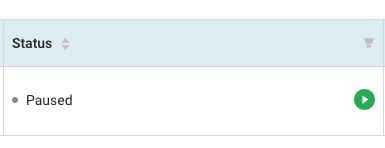Yes! And it’s as easy as clicking the “Pause” (in red) icon and then confirming that you want to stop or put your campaign on hold.
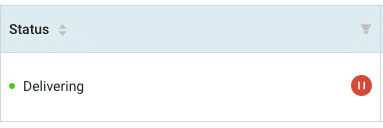
Once paused, you will no longer be charged on your card and the campaign will remain active until the end date you had specified, in case you want to reactivate it.
To reactive the campaign, you just need to click on the “Play” icon (in green) and confirm that you want to reactive your campaign.