The Invoiced Campaigns table lists all the campaigns that have final or current invoices and makes them easier to access:
- Icon in the impression’s column: By clicking on the diagram icon, you will have access to your detailed delivery report.
- Icon in the billing column: By clicking on the PDF icon, you will be able to access your invoice linked to this campaign.
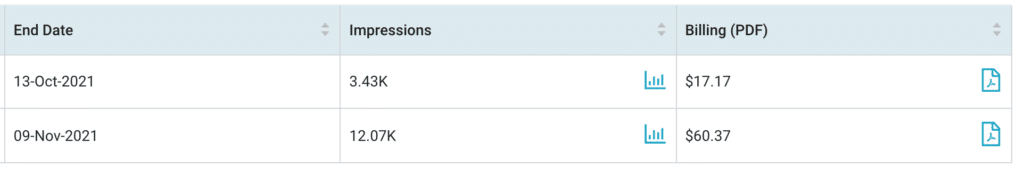
The column “status” will show you two types of campaigns:
- Completed: The campaign is completed, and the final invoice will be available 48 to 72 hours after the end date.
- In progress: The campaigns in progress and that the invoicing is still active

- Note that the number accompanying the title of the table corresponds to the total numbers of campaigns that have an invoice.
- In addition, 30 days after the end of the campaign, you will find the details of your campaign under the archives section.
