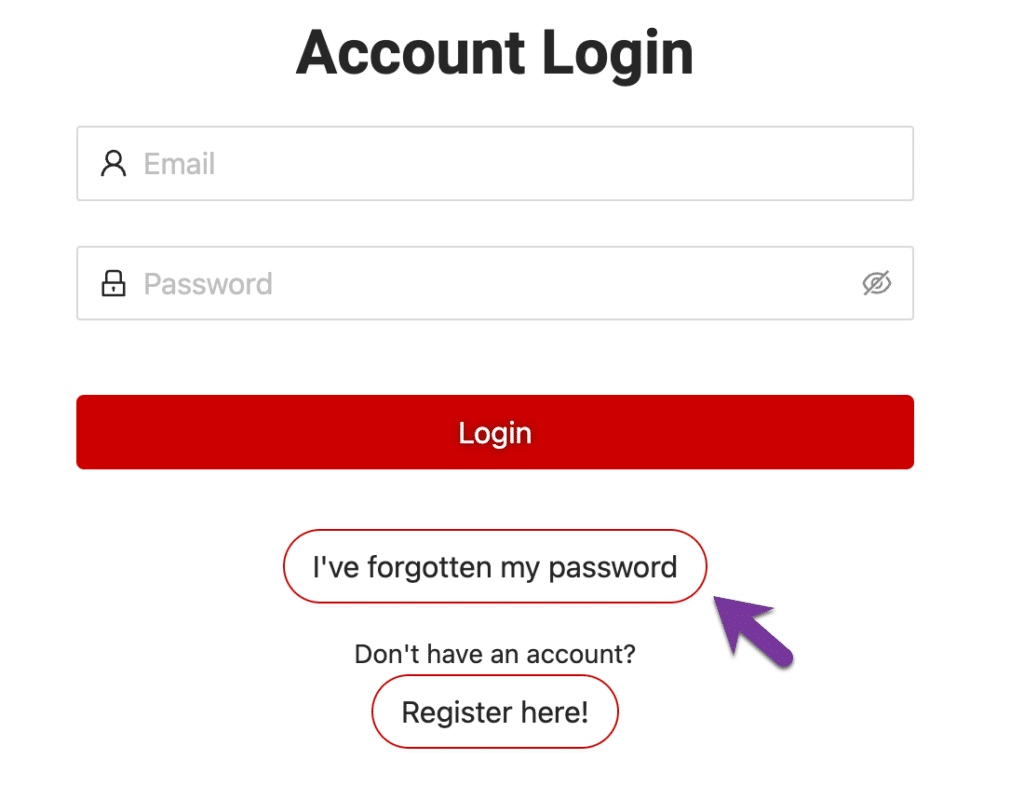If you need to change your password, you can do so by following these steps:
OPTION 1 :
- Click on your name and select “My Account.”
- Go to the “Reset Password” tab.
- Enter your new password twice to confirm.
- Click the “Reset your password” button to update your password.
OPTION 2 :
Alternatively, you can also reset your password by clicking on the “I forgot my password” link on the login page. Simply enter the email address associated with your account, and follow the instructions on how to reset your password.